iOS SDK
Tutorial
In the tutorial, you will create a one-on-one video chat app using the basic features of the iOS SDK. The app will have the ability to display a list of users currently connected to the server, select which user to call, call, answer and hang up a one-to-one video conversation.
The application to be created in this tutorial will be the same as one-to-one video chat provided in the samples. If you want to try the finished app, download the source code and and follow the tutorial to build.
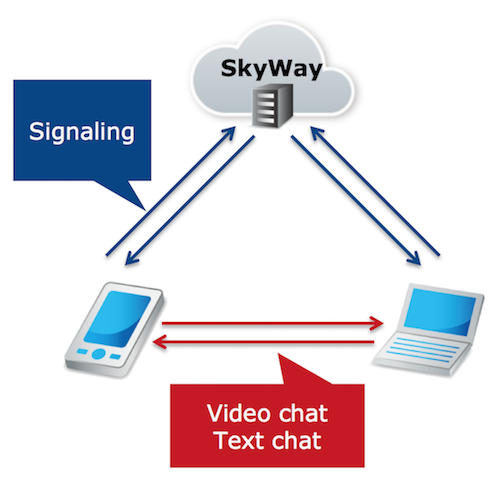
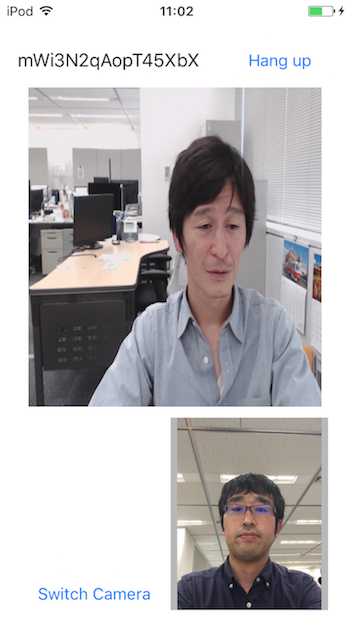
Downloading the SDK
Downloading the SDK Using CocoaPods
Add the the text below to your Podfile.
Podfile
platform :ios,'8.0'
use_frameworks!
def install_pods
pod 'SkyWay'
end
target 'source code directory path(rewrite)' do
install_pods
end
Install ECLWebRTC.
$ pod setup
$ pod install
Downloading the SDK as a file
Supported OS’s
iOS 9+
iPadOS 13+
API Reference
A list of changes between the old (SkyWay) SDK and the new ECLWebRTC SDK can be found on Github.
Sample Code
Sample code for Objective-C.
| One-on-One, P2P | video chat | text chat |
|---|---|---|
| Multi-party, P2P | video chat | text chat |
| Multi-party, P2P | video chat | text chat |
Sample code for Swift.
| One-on-One, P2P | video chat | text chat |
|---|
Support
FAQ
community enterprise
Frequently asked questions and development know-how are open to public.
When you are at a loss, try searching here.
Developer Community
community enterprise
If you have a problem that cannot be fixed by FAQ alone, use this place for discussions and information exchange among developers.
Join Developer CommunityTicket Support
enterprise
By using a ticket on the Dashboard, you can make inquiries on development. Please refer to "How to use Ticket system" for details.
Login to Dashboard